24 Jul Have You Reviewed Your Text Message Opt-in Protocols Lately?
BLUE SKIES or GRAY SKIES, we got you covered! With configurable inbound texting, your possibilities are limitless.
With PreventionPays Text you can support sms conversations through a web-based user interface. During blue or gray skies, your live help is suddenly infinitely more accessible. While some services will tell you they can support two-way texting, nothing comes close to what you can do with PreventionPays.
As a user of the text platform, you have the ability to assign opt-in protocols to each inbound conversation. Those protocols can be unique to each encounter and may entail an opt in message (greeting) or series, a triage survey, a series of canned messages, with future messages that auto-assign to each inbound, so that, even after the live dialogue completes, the end user will get follow-up texts designed to gauge the successful completion of the encounter. Questions like did you find the help useful? Was receiving the help by text useful? Would you use the text service again? Would you recommend the text service to friends and family? Additionally, follow-up texts may just be exactly that – a follow-up text to check in with the end user, make sure they’re okay, and brand your services, letting end user know that if for any reason they weren’t able to get the help they were seeking, they can always reconnect with an agent for an additional live encounter, which ends with a call to action, like (in the 211 world) text your zip code to 898211.
So, if you think about it, text is carrying a huge load, on an individual basis, so each encounter has all those elements, like building blocks. You can define your live help according to these building blocks. When our clients text us about utilities, they will be opted in, triaged, and then if the option to send referrals automatically, is possible, then end user will get their referrals (without an agent assisting). Unless, the encounter doesn’t end with referrals. What if that automated exchange is merely the tip of the iceberg?
Well, following the line of thought that I&R is relational, and in more cases than not, when a client has a need for one type of service, they will also qualify for other types of services. With each automated exchange beginning when agent follows up with the automated exchange with live text that invites client to discuss additional needs. Agent may also wish to assign a survey once their live encounter winds down. Then, the survey automates a few days later, and your agency is benefiting from new, more genuine quality assurance data (there’s research that supports this, participants are more willing and honest with their responses when able to do so via SMS). Here’s where reviewing your opt-in protocols can be especially beneficial. Reviewing your sequenced building blocks scenarios that your team developed for each of those particular types of encounters. Now, let’s introduce one more layer of sophistication… concurrent cases! This is where your system and your settings can be further streamlined and the agent can be further empowered to manage multiple encounters, simultaneously.
Here’s a sample flow for a single live text encounter: 211 Intake
Optin Phrase: Thank you for texting 211. We will ask you a couple of quick questions!
Automated Triage begins (automated or manually assigned):
Q1: Please tell me your age.
Q2: Now, please tell me the reason you texted us: text 1 for food, 2 for utilities, 3 for shelter/housing 4 for child care 5 for health related, 6 for Other issues
Final Response (end triage): Thank you, if we have enough info, we will text you your resources shortly. If more info is needed, an agent will text you back soon.
Agent opens case:
Hi, my name is Evan, how can I help you today? (canned phrase selected from group of canned phrases)
Response: I need help getting my mom into assisted living.
Okay, one moment while I check our databases…
End user is texted resources from agency’s database. Text messages are sent to end user’s phone and automatically append to mobile number and corresponding conversation.
Alternatively, Agent can manually assign a second tier triage that drills down on 5-10 more topics/issues. Or continue on with dialogue using any number of combinations of canned phrases (pre-configured content that is manually triggered by agent) and/or hand-typed phrases.
Now, imagine that agent responding to several of these types of encounters, concurrently!
As you can imagine, it becomes critical to have all the tools discussed in this article, fully fleshed out and deployed/at agent’s disposal. As you well know, over time, the live encounter will take many different forms, but the tools that govern them and help move them along, will remain a constant. Future refinements take on a personal tone, with things like personal canned phrase libraries and optional “botchat” tools and utilities. Where do your admin settings synchronize with individual settings?
Make sure your team has all the tools they need to be successful in mastering the art of “text I&R”. This is where fine-tuning your settings becomes paramount. Considering the service and capacity in light of current texting trends, becomes not only necessary, but essential for the contact center to have success in realizing the channel’s full potential. Agent must be equipped with the skills and knowledge to utilize the expanded tools, but also, the expanded tools must be there (ready for them to use) and built out as part of the PreventionPays suite of services!
Does your live two-way texting option support rapid bends in traffic? How have you verified this capacity? Are you able to verify when you’re texting with a mobile phone vs an OTT app? Can you verify your message is delivered to the mobile phone (with capacity like “carrier grade delivery receipts”?) The mobile phone’s carrier? Whether the number has been ported recently? Deactivated? Can the service give you a list of delivery error codes? In assessing a service’s security, one must dig deeper than the SOC2s, SSL, HTTPS, and encryption protocols, by asking the most basic question of all – how is the delivery of the text being managed? Is it part of the application/service? Moreover, if you’re getting ready to roll out live texting, have you optimized your Intake Protocols and Message Flows? Check in with your Client Resource Manager and make sure you’re prepared for the next emergency, or, as is the case with COVID, a second wave of a global pandemic.
Do you already have a live text I&R with staff managing concurrent encounters? We want to hear from you! Email us with your story! Is your agency using SMS to help balance call volume by telling thousands of people to text you instead and you were able to respond to the many thousands in just a few clicks of the mouse, whereas, thousands of concurrent phone calls would be untenable and overload the system. What did NJ 211 do when COVID-19 pounded their communities? They partnered with their governor and built a listserv of over 150,000 New Jersey residents (in under 24 hrs) and also responded to live, concurrent requests (which translates into thousands of conversations in a very short period of time). They could not have done it with any other channel or any other text service.
With PreventionPays, your team is empowered to use text to it’s full capacity, with “Hybrid Configurations” (part automation, part live help) there’s literally no end to the possibilities.
Review your opt-in protocols today. Small shifts can lead to big savings in time and resources. And that’s good for any contact center, big or small.
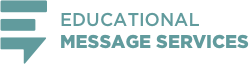
Sorry, the comment form is closed at this time.